docusaurus의 기능을 이용하여 좀 더 예쁘게 또는 가독성 있게 작성한 예시 코드가 보여질 수 있도록 설정해보았다.
작성한 코드에 대해 기존에 다음과 같이 기본 설정으로 사용하고 있던 부분에 작성된 코드에 대하여 조금 더 가독성이 좋고 이뻐보이도록 하기 위해서 설정을 변경하였다.
theme
기본적으로 docusaurus에서 기본적으로 설정된 테마는 Palenight인데, 이 부분을 내가 즐겨 애용하는(?) dracula 테마를 dark 모드 유무에 상관없이 사용하도록 변경하였다.
themeConfig:
prism: {
- theme: lightCodeTheme,
- darkTheme: darkCodeTheme,
+ theme: require('prism-react-renderer/themes/dracula'),
},
}),
- 변경 전
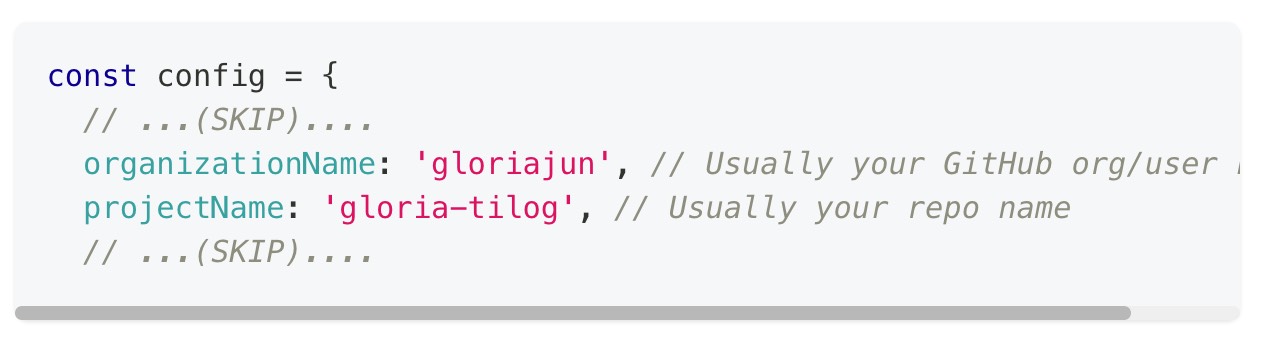
- 변경 후

Custom magic comments
기본적으로 line highlight 기능이 지원이 되고 있지만,
아래와 같이 작성된 코드에 대한 에러 표시를 하이라이트 하고 싶을 때 사용하기 위한 설정을 추가해주었다.
themeConfig: {
prism: {
//...(SKIP)...
magicComments: [
// Remember to extend the default highlight class name as well!
{
className: 'theme-code-block-highlighted-line',
line: 'highlight-next-line',
block: {start: 'highlight-start', end: 'highlight-end'},
},
{
className: 'code-block-error-line',
line: 'error-next-line',
},
],
},
},
.code-block-error-line {
background-color: #ff000020;
display: block;
margin: 0 calc(-1 * var(--ifm-pre-padding));
padding: 0 var(--ifm-pre-padding);
border-left: 3px solid #ff000080;
}
위와 같이 설정을 해준 뒤에 다음 예시와 같이 작성을 하면....
In JavaScript, trying to access properties on `null` will error.
```js
const name = null;
// error-next-line
console.log(name.toUpperCase());
// Uncaught TypeError: Cannot read properties of null (reading 'toUpperCase')
```
다음과 같이 console.log 라인에 하이라이트 되어 표시되는 것을 확인할 수 있다.
const name = null;
console.log(name.toUpperCase());
// Uncaught TypeError: Cannot read properties of null (reading 'toUpperCase')
Additional Plugins
Interactive code editor
예제 코드를 작성하고, 이에 대한 실행 결과를 첨부해야하는 경우, 기존에는 CodePen에서 추가로 작성한 부분을 삽입하고는 했었다.
하지만, docusaurus에서는 @docusaurus/theme-live-codeblock을 제공하여 해당 플러그인을 추가로 설정해주었다.
nx를 이용한 모노레포 구조가 아니라면 다음과 같이 커맨드를 실행하면 된다...
- npm
- Yarn
- pnpm
npm run swizzle @docusaurus/theme-live-codeblock ReactLiveScope --eject
yarn swizzle @docusaurus/theme-live-codeblock ReactLiveScope --eject
pnpm run swizzle @docusaurus/theme-live-codeblock ReactLiveScope --eject
근데 swizzle 기능은 docusaurus에서 custom을 위해 제공하는 기능이라 내가 지금 구성한 것과 같이 NX로 모노레포 구조로 되어있어서 해당 커맨드로 실행 시 오류가 발생하여 docusaurus가 설치된 폴더 하위에서 npx를 이용하여 다음과 같이 실행하였다.
npx docusaurus swizzle "@docusaurus/theme-live-codeblock" "ReactLiveScope" --eject
위와 같이 실행하면 왠지 하지 않으면 안될 짓을 하는 것 같은 메시지가 나오고....쿨하게 "YES"를 응답해주면 `ReactLiveScope" 컴포넌트가 추가되었다고 알려준다.
[WARNING] "package.json" file not found at CWD: "/Users/gloria/Documents/mio/gloria-tilog/apps/doc".
[INFO] This is non-critical, but could lead to undesired behavior downstream. Docusaurus assumes that "package.json" exists at CWD, because it's where the package manager looks up the script at. A common reason is because you have changed directory in the script. Instead of writing `"start": "cd website && docusaurus start"`, consider using the `[siteDir]` argument: `"start": "docusaurus start website"`.
[WARNING]
Swizzle action eject is unsafe to perform on ReactLiveScope.
It is more likely to be affected by breaking changes in the future
If you want to swizzle it, use the `--danger` flag, or confirm that you understand the risks.
✔ Do you really want to swizzle this unsafe internal component? › YES: I know what I am doing!
[SUCCESS]
Ejected ReactLiveScope from @docusaurus/theme-live-codeblock to
- "/Users/gloria/Documents/mio/gloria-tilog/apps/doc/src/theme/ReactLiveScope/index.js"
플러그인을 설치한 후에 다음과 같이 설정을 추가해준다.
module.exports = {
// ...(SKIP)...
themes: ['@docusaurus/theme-live-codeblock'],
// ...(SKIP)...
themeConfig: {
// ...(SKIP)...
liveCodeBlock: {
/**
* The position of the live playground, above or under the editor
* Possible values: "top" | "bottom"
*/
playgroundPosition: 'bottom',
},
},
};
설정 후, 다음과 같은 코드를 예시로 작성하면 web ide를 통하여 간단한 동작에 대해서는 코드를 수정 및 실행 결과를 확인할 수 있다. (참고로, ReactLiveScope에 예제에서 사용하고자 하는 컴포넌트를 추가하고자 한다면 https://docusaurus.io/docs/markdown-features/code-blocks#imports 를 참고하면 된다.)
```jsx live
function Clock(props) {
const [date, setDate] = useState(new Date());
useEffect(() => {
const timerID = setInterval(() => tick(), 1000);
return function cleanup() {
clearInterval(timerID);
};
});
function tick() {
setDate(new Date());
}
return (
<div>
<h2>It is {date.toLocaleTimeString()}.</h2>
<button onClick={() => alert('hello')}>Click Me</button>
</div>
);
}
```
위의 코드에 대하여 작성된 블로그에서는 다음과 같이 live 기능이 포함되어 보여진다.
Docusaurus npm2yarn remark plugin
패키지 설치에 대한 내용을 작성할 때에 yarn와 npm 등...각각 다 작성해주지 않아도 되도록 @docusaurus/remark-plugin-npm2yarn 플러그인을 추가해주었다.
- npm
- Yarn
- pnpm
npm install @docusaurus/remark-plugin-npm2yarn
yarn add @docusaurus/remark-plugin-npm2yarn
pnpm add @docusaurus/remark-plugin-npm2yarn
플러그인을 설치한 후에 다음과 같이 설정을 추가해준다.
module.exports = {
// ...(SKIP)...
presets: [
[
'@docusaurus/preset-classic',
{
docs: {
remarkPlugins: [
[require('@docusaurus/remark-plugin-npm2yarn'), { sync: true }],
],
},
blog: {
remarkPlugins: [
[
require('@docusaurus/remark-plugin-npm2yarn'),
{ converters: ['pnpm'] },
],
],
// ...(SKIP)...
},
},
],
],
};
그리고 다음과 같이 npm2yarn 키워드를 추가하여 작성해주면 된다.
```bash npm2yarn
npm install @docusaurus/remark-plugin-npm2yarn
```